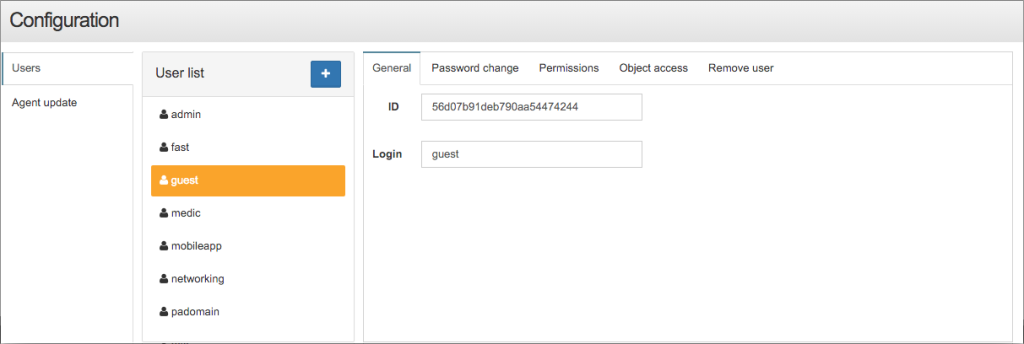We are glad to release SAYMON 1.6.44 to you!
In this update we have expanded the functionality to manage users, set up their permissions and object access.
Context menu for objects with the most popular actions has been added – now, just click the right mouse button to copy, delete or rename the object. Within the framework of the implementation of specific projects the context menu can get an item or items that are best suited to business tasks to solve.
There is recurrence for notifications and automated event processing scenarios in this update. Now accidents and crashes have no chance to stay unnoticed.
When you change the state of objects and links to updates and run automated event processing scenarios the opportunity to fulfill their re – crashes have no chance to stay unnoticed.
“Configuration file / directory” sensor has been improved to recognize many more files with text content for quick analysis of changes. Now not only the configuration files, but the system scripts can be analyzed! Management of the heterogeneous historically disordered infrastructure becomes easier.
In addition, the following features have been implemented:
- “Virtual screen” or scrolling by dragging Standard View by its background – allows users to combine very large number of objects into one screen, even if they do not fit it. “Grab” the background of the current screen with a mouse to move it to the right, left, up or down. In particular, it allows you to work with a highly scaled screens and makes it more convenient to organize views for video walls;
- unpinned sections buttons highlighting – a small UI improvement for the greater user experience;
- object hierarchy rearrangement with drag’n’drop (wow!) – another one UX-improvement, which allows authorized users to build the necessary dashboards for different categories of users more quickly – now it is even easier to form a dashboard for managers, partners or separate divisions;
- actions for the “Object does not work” state – a functional improvement, which allows you to process an absence of data from the remotely or locally based object in case of communication problems or forced stop of the monitoring agent – it is important not to miss this event and send notification to the responsible person or to start the handler to create the ticket the incident management system or execute script to fix the problem;
- resizable widgets and widgets for object sections to display agent data, documents, properties and state history over the object – to build complex dashboards;
- link waypoints snapping to the grid – almost imperceptible, but very important for the usability of the system improvement.
To support these new features, please do not forget to update your monitoring agents to version 2.7.44 – http://saymon.info.